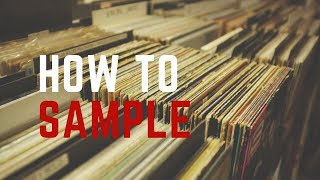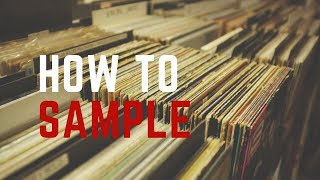Building a track for YouTube Audio Libraries with MASCHINE+ | Native Instruments
Channel: Native Instruments
Category: Music
Tags: native instrumentsmaschine beat makingmaschinemaschine+ tutorialbeat making machinemaschine beatmaschine arrangement tipsmaschine workflow tipsmaschine workflowmaschine+ workflowmaschine+maschine plus workflowmaschine arrangementred means recording native instrumentsmaschine plus beat makingmaschine plusred means recordingred means recording maschinearranging songsnative instruments maschinemaschine plus tutorialmidi controller
Description: In this video, Jeremy from @Red Means Recording takes us through his process of creating songs from scratch for the YouTube Audio Library. Watch as he builds an arrangement using samples crafted in PLAYBOX, and brings the performance to life with MASCHINE+. Discover MASCHINE+: native-instruments.com/en/products/maschine/production-systems/maschine-plus/?utm_source=youtube&utm_medium=social&utm_campaign=Red_Means_Recording_Youtube_Libraries 00:00 - Intro 01:22 - Layering PLAYBOX samples 04:37 - Building the beat 06:38 - Exploring effects 07:32 - Building the bassline 08:23 - Adding more layers 09:48 - Playing in a melody 11:12 - Building scenes 15:08 - Creating lock states 22:13 - Performance #NativeInstruments #MaschinePlus #Maschine Subscribe to our YouTube channel youtube.com/user/NativeInstruments?sub_confirmation=1 Follow us on: Instagram: instagram.com/nativeinstruments Facebook: facebook.com/NativeInstruments Twitter: twitter.com/ni_news For more than 25 years, Native Instruments has been at the heart of musical innovation. We’ve created communities, pushed technological boundaries, and opened new creative horizons for amateurs and professionals alike. Today, driven by our mission to make music creation more inclusive and accessible, NI’s hardware, software, and services including MASCHINE, TRAKTOR, and KOMPLETE bundles, provide fully-integrated solutions for musicians, producers, and DJs of all genres and levels of experience. For more info, visit our website: native-instruments.com/?utm_source=youtube&utm_medium=social&utm_campaign=youtube_description